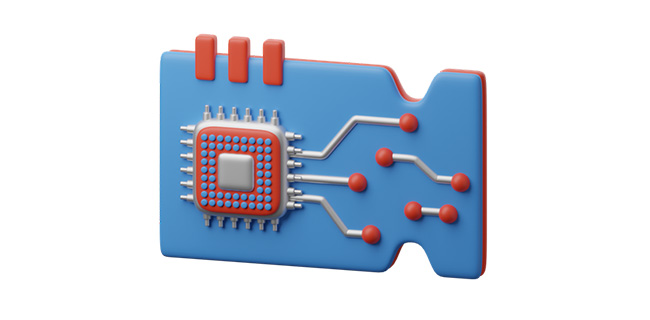GPIO – General Purpose Input/Output
The world of electronics and programming has seen a significant shift in accessibility thanks to platforms like Raspberry Pi, Arduino, and other microcontrollers. At the heart of this accessibility are General Purpose Input/Output (GPIO) pins, which allow for the control of various hardware components. Whether you’re a complete novice or someone looking to brush up on your skills, understanding and working with GPIO can pave the way for countless creative projects. Here are some practical ways to learn and experiment with GPIO.
1. Start with a Kit
Investing in a GPIO starter kit can provide you with the essential components needed to begin your journey. Kits often include a microcontroller board (like a Raspberry Pi or Arduino), various sensors, LEDs, resistors, and breadboards. Many kits come with tutorial guides that walk you through several projects step-by-step, helping you learn by doing.
2. Online Tutorials and Courses
There is a wealth of online resources available for learning GPIO. Websites like Coursera, Udemy, and even YouTube host numerous courses that cover the basics of GPIO programming, working with sensors, and creating projects. These platforms often offer a blend of video instruction and hands-on assignments, making it easier to grasp complex concepts.
3. Build Simple Projects
Hands-on experience is essential. Start with simple projects that utilize GPIO pins, such as:
- Blink an LED: This classic project teaches the basics of controlling outputs through code. Use a GPIO pin to turn an LED on and off.
- Button Input: Connect a button to a GPIO pin and learn how to read input. This will help you understand how to handle user input in your projects.
- Weather Station: As you gain confidence, you could build a simple weather station using temperature and humidity sensors. This project can reinforce concepts of both input and output control.
4. Engage with Online Communities
Joining forums and online communities dedicated to electronics and programming can provide you with real-time assistance and inspiration. Websites like Stack Overflow, the Raspberry Pi Forums, and Reddit’s r/arduino and r/raspberry_pi are excellent places to ask questions, share your projects, and find collaborators. Engaging with others can accelerate your learning.
5. Read Documentation
Often overlooked, reading the official documentation on the GPIO libraries for your chosen microcontroller is invaluable. The documentation provides examples, function explanations, and troubleshooting tips that can deepen your understanding. For example, if you’re using Raspberry Pi, the RPi.GPIO library documentation is an essential resource.
6. Experiment in a Controlled Environment
Experimentation is key to learning. Create a controlled environment where you can safely test your projects without the risk of damaging components. Use breadboards to prototype circuits and make use of jumper wires to establish connections between your GPIO pins and various components.
7. Collaborate on Open Source Projects
Participating in open-source hardware/software projects can be a fantastic way to learn from experienced developers. GitHub is filled with projects that you can contribute to by modifying code or refining documentation. This exposure can help you see practical applications of GPIO in larger-scale projects.
8. Document Your Journey
As you learn, make it a habit to document your experiments and findings. This could be through a blog, a personal journal, or even video diaries. By documenting your process, you reinforce your learning and create a reference for future projects.
Conclusion
Learning GPIO provides an entry point into the exciting world of electronics and embedded programming. By utilizing starter kits, engaging with online courses, building projects, and collaborating with communities, you can significantly enhance your understanding and skills. With a practical approach, the complexities of GPIO will soon turn into a creative playground where your ideas can thrive. So, grab your microcontroller, and start experimenting today!